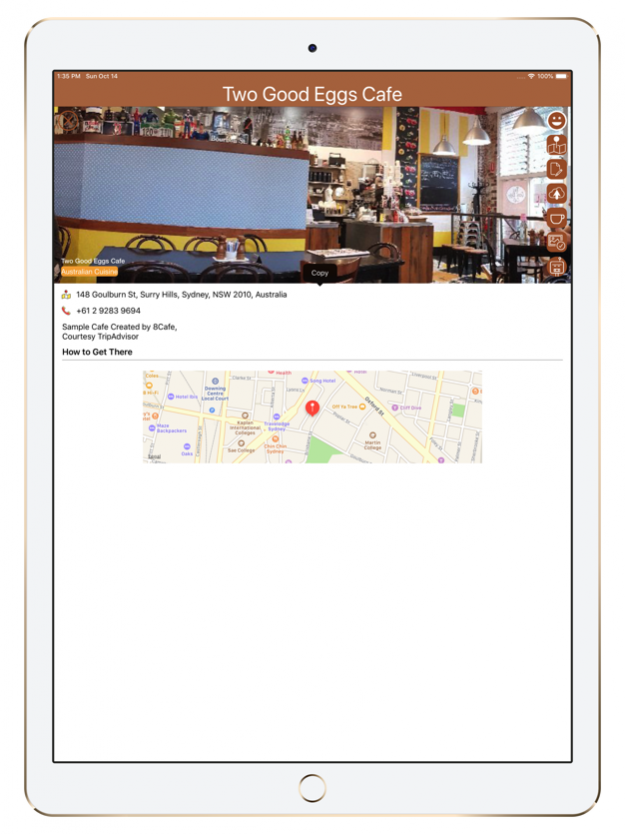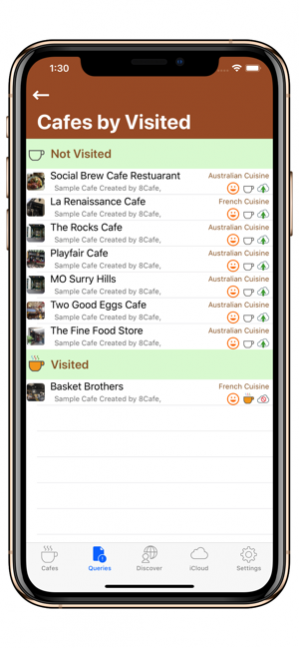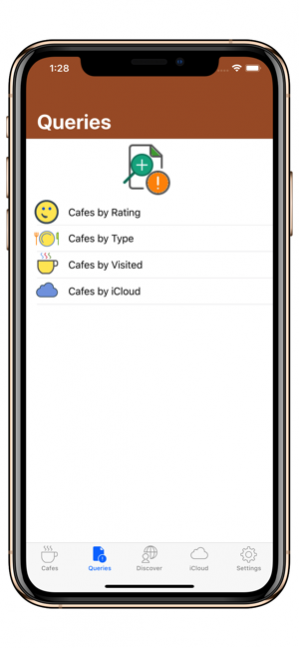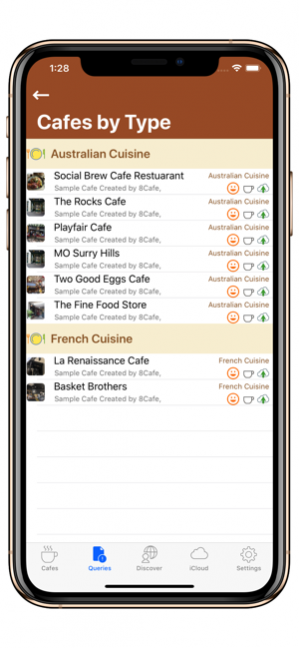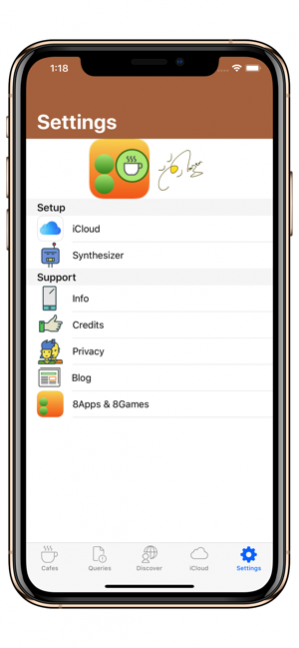8Cafe 6.0
Continue to app
Free Version
Publisher Description
For Coffee Lovers! Elegantly simple, fast & comprehensive. Add, search, sort, share, Queries, Speech Synthesiser, Discover and iCloud.
8Apps: No Ads, Ins or Subs. Free!
8Cafe is all about coffee, and its cafe culture, integrating Apple's iCloud sharing functionality. The design concept is elegant simplicity, offering an intuitive interface to add your cafes experiences and, optionally, share with the world.
1. Add your cafes to your local iPhone/iPad (with photos, name, type, location, phone, notes, visited flag and an Emoji rating), share via your favourite social network (Facebook, Twitter, etc.), upload to a public Cloud and backup/restore to/from your private iCloud.
2. Take unlimited photos of your favourite cafe, the last photo becomes the main and thumbnail in the Cafes table view unless/until you select a Favourite cafe in the Cafe Photos collection view.
3. Discover all users uploaded cafe records, shared in the public Discover Cloud, then copy any cafe record to your local iPhone if/when desired, simply touch/tap the Cloud cafe record (or swipe right to left for a menu of options: Download and Report).
4. In any table view (Cafes, Cloud) swipe right-to-left for a row menu of actions. In Cafes, you can swipe left-to-right to Share, Edit or Delete or (iOS11) swipe right-to-left to toggle the Visited and Uploaded flags. In public Discover you can Download and Report (refer to Apple's User Generated Content guidelines).
5. When adding a New Cafe, you can use your iPhone camera (to capture a new photo) or access your Photo Library and select a pre-taken photo.
6. Cafe details page allows ratings, edit, flag as uploaded to cloud, flag as visited, shows a map of the cafe location/address (which, when tapped, shows a full screen map) and your personal notes.
7. iCloud Backup and Restore allows you to query (compare iPhone/iPad to iCloud), upload and download from your private iCloud account (protected by Apple security).
Explore, Enjoy and Share Your Cafes!
Sep 21, 2020 Version 6.0
V6.0 Sep 2020
o Updated to iOS 14
o Optimised for latest development environments (Xcode 12 & Swift 5.3)
About 8Cafe
8Cafe is a free app for iOS published in the Health & Nutrition list of apps, part of Home & Hobby.
The company that develops 8Cafe is Mazen Kilani. The latest version released by its developer is 6.0.
To install 8Cafe on your iOS device, just click the green Continue To App button above to start the installation process. The app is listed on our website since 2020-09-21 and was downloaded 13 times. We have already checked if the download link is safe, however for your own protection we recommend that you scan the downloaded app with your antivirus. Your antivirus may detect the 8Cafe as malware if the download link is broken.
How to install 8Cafe on your iOS device:
- Click on the Continue To App button on our website. This will redirect you to the App Store.
- Once the 8Cafe is shown in the iTunes listing of your iOS device, you can start its download and installation. Tap on the GET button to the right of the app to start downloading it.
- If you are not logged-in the iOS appstore app, you'll be prompted for your your Apple ID and/or password.
- After 8Cafe is downloaded, you'll see an INSTALL button to the right. Tap on it to start the actual installation of the iOS app.
- Once installation is finished you can tap on the OPEN button to start it. Its icon will also be added to your device home screen.